- Fri May 21, 2021 2:18 pm
#21
I recently upgraded the Wi-Fi cards on my old Dell Precision M2800 laptop, along with Jessica's old Sony Vaio VPCEJ laptop.
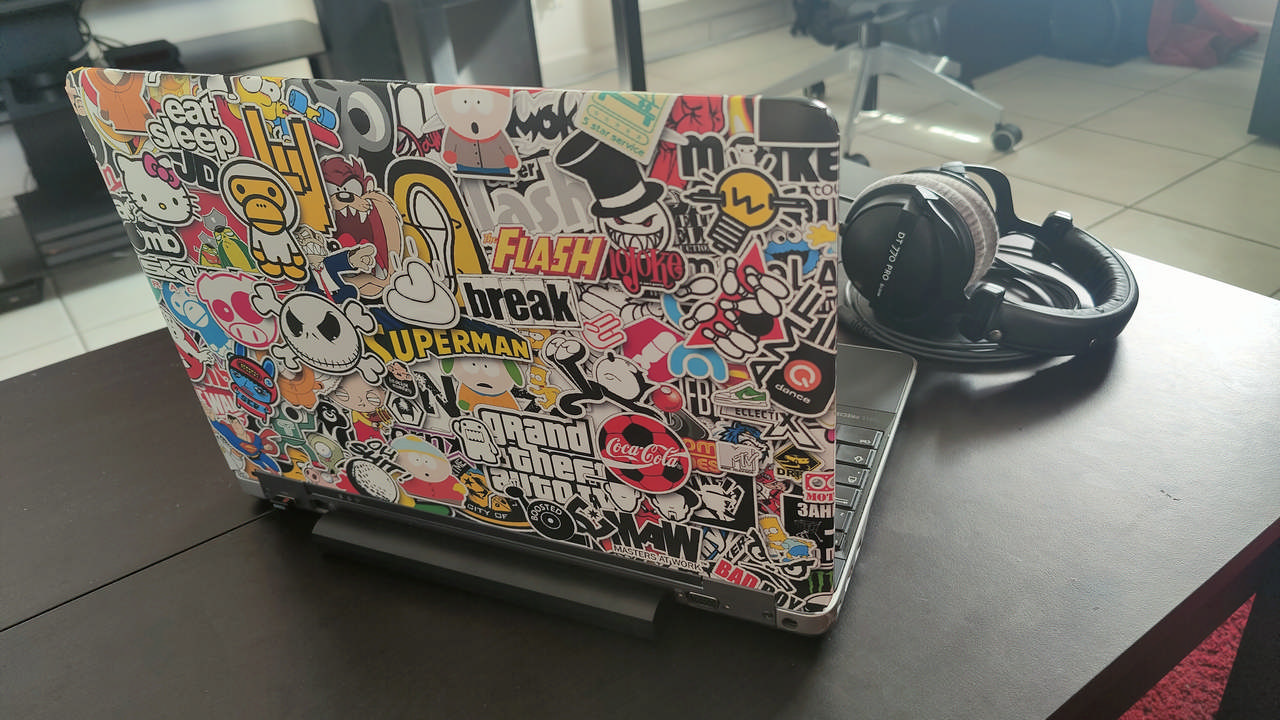
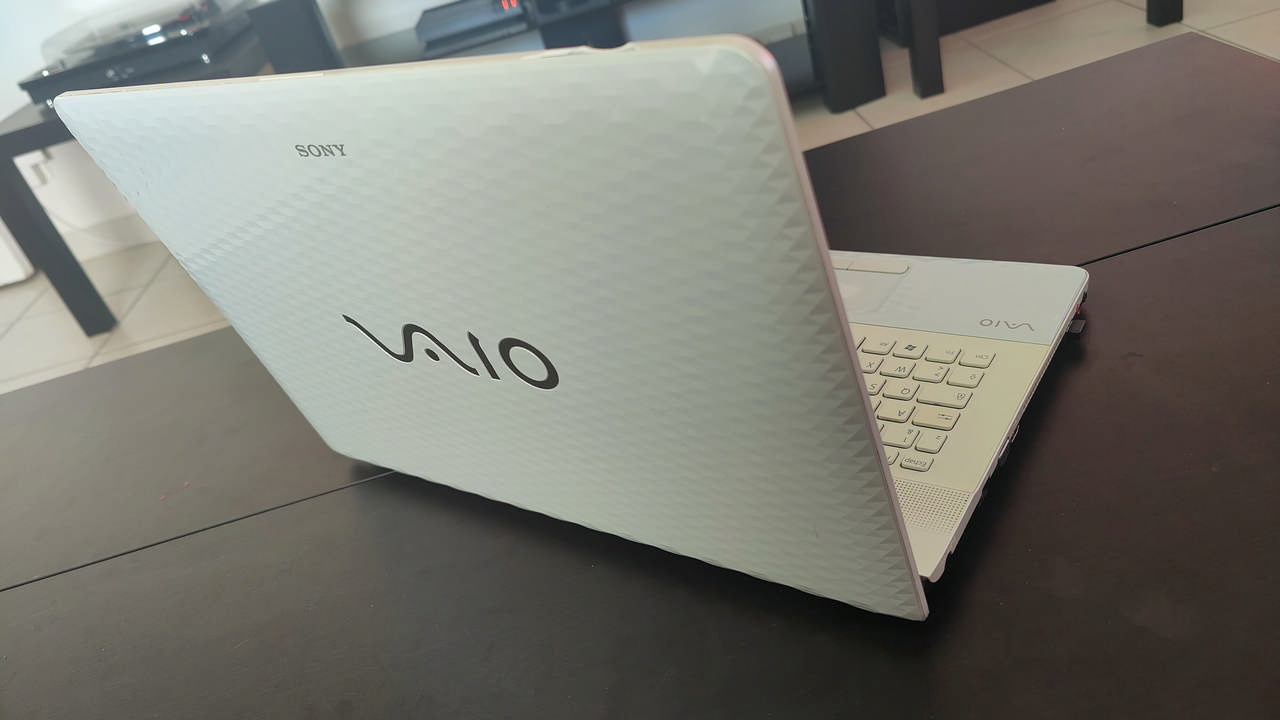
Dell Precision M2800 :
My laptop had an Intel Dual Band Wireless-AC 7260HMW card, which also has Bluetooth 4.0 built-in.
Being 2x2 AC, it is capable of 300 Mbps on the 2.4 GHz band, and 877 MHz on the 5 GHz band.
As I've recenly got a Wi-Fi 6 capable access-point, I wanted to upgrade to something faster.
This is not the simplist of tasks as the newer cards are in an M.2 format, whilst my laptop only has Mini-PCIe.
So, Chinese sellers on Amazon to the rescue ! I managed to find what I needed here.
It's an M.2 NGFF E key to Mini-PCIe adapter, which also converts the antenna cables from MHF4 (new) to IPEX UFL (old).
The Wi-Fi card itself is an Intel AX210NGW which also has built-in Bluetooth 5.2.
It's 2x2 AX, so can manage 574 Mbps on 2.4 GHz, 1200 Mbps (Wi-Fi 6) and 2400 Mbps (Wi-Fi 6E 160Mhz).
Installing it was a bit awkward, with the white antenna cable being a tad short... but I managed to get it to work by moving it away from the cable notches and passing it between the adapter and the card. It's not the best, but perfectly fonctional and it's not going anywhere. Also, the plastic shroud meant to protect the antenna connectors was a tad too high and meant that the rear cover couldn't be put back on properly, so I took that off and replaced it with a bit of electrical tape.
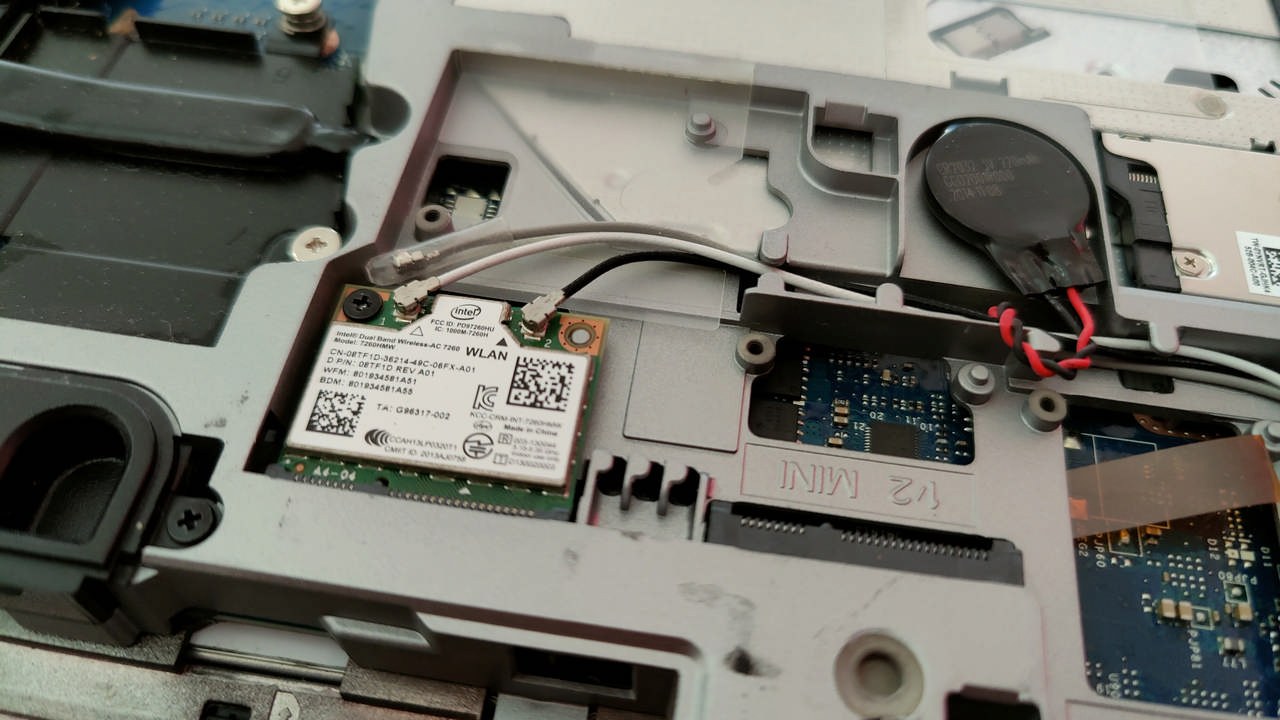
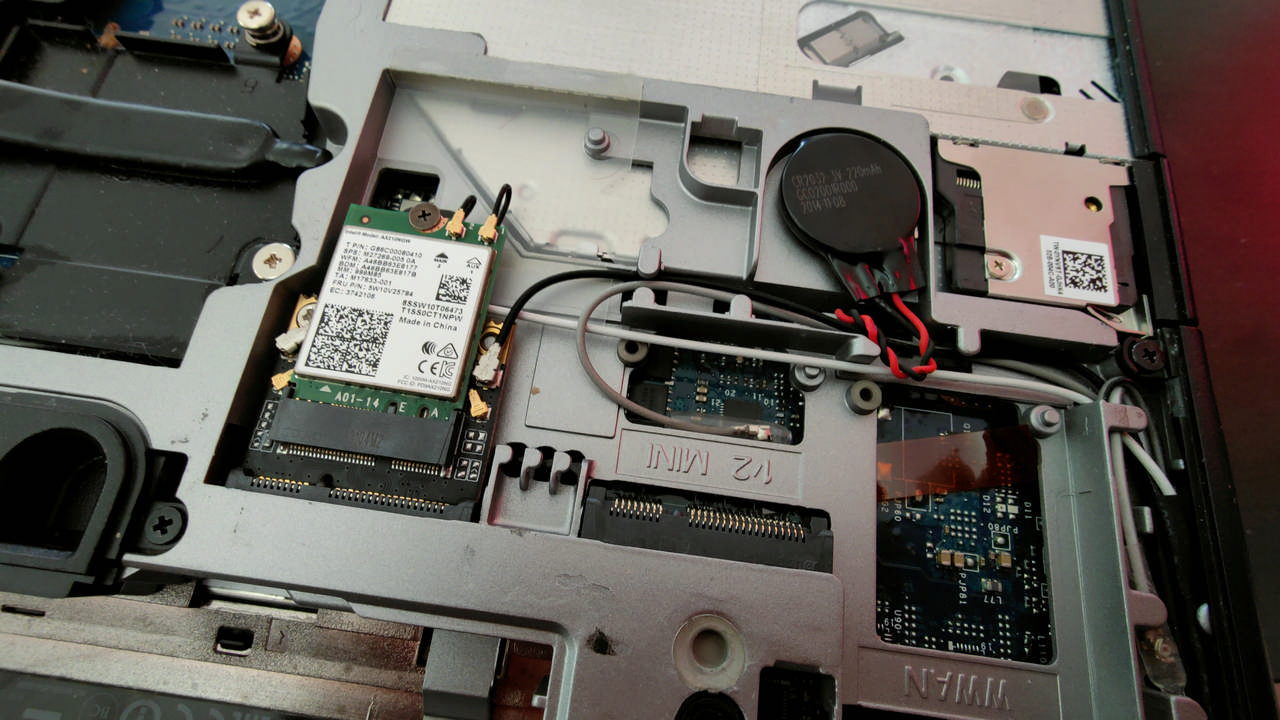


And, well, Bob's yer uncle, it's all works fine after uninstalling the old drivers and installing the new one from Intels website :
Intel Wireless Bluetooth for Windows 10
Windows 10 Wi-Fi Drivers for Intel Wireless Adapters
Whilst the Wi-Fi on/off button on the side of the laptop works just fine, oddly the Wi-Fi LED above the keyboard no longer comes on.
That being said, the Wi-Fi LED is pretty useless anway, and I never turn the Wi-Fi off with the button, so all is good...
And after all that, was it worth it ? ... Yup !
With the old card : 436 Mb/s download, 361 Mb/s upload, ping of 2ms
With the new card : 869 Mb/s download, 600 Mb/s upload, ping of 2ms
More important to me than the download speed, I can now use the full upload speed of my fibre internet connection.
Sony Vaio (VPCEJ2L1E, PCG-91211M) :
As I now had a spare Wi-Fi card, I also decided to upgrade Jessica's laptop, as her's was even worse.
She had an Atheros AR5B195 card, with Bluetooth 3.0 built-in.
Thats 1x1 N, so capable of 150 Mbps, on 2.4 GHz only.
With my Intel AC 7260HMW card being PCI-e, the same as the Atheros card, you'd think it'd just slot in and work... ?
Once again, not quite as straight forward as you'd think...
Whilst the Wi-Fi works perfeclty, the bluetooth isn't detected.
A quick Google search later and I came across this page on Intels website.
It seems that in order to get things to be detected correctly, you need to tape off pins number 20 and 51 on the card.
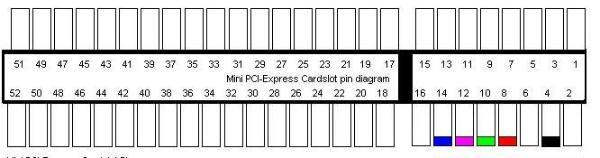
Low and behold, once that was done and drivers installed, everything was in fact working properly !
Intel PROSet/Wireless Software and Drivers for Intel Wireless 7260 Family
Intel Wireless Bluetooth for Intel Wireless 7260 Family and Intel Dual-Band Wireless-AC 3160

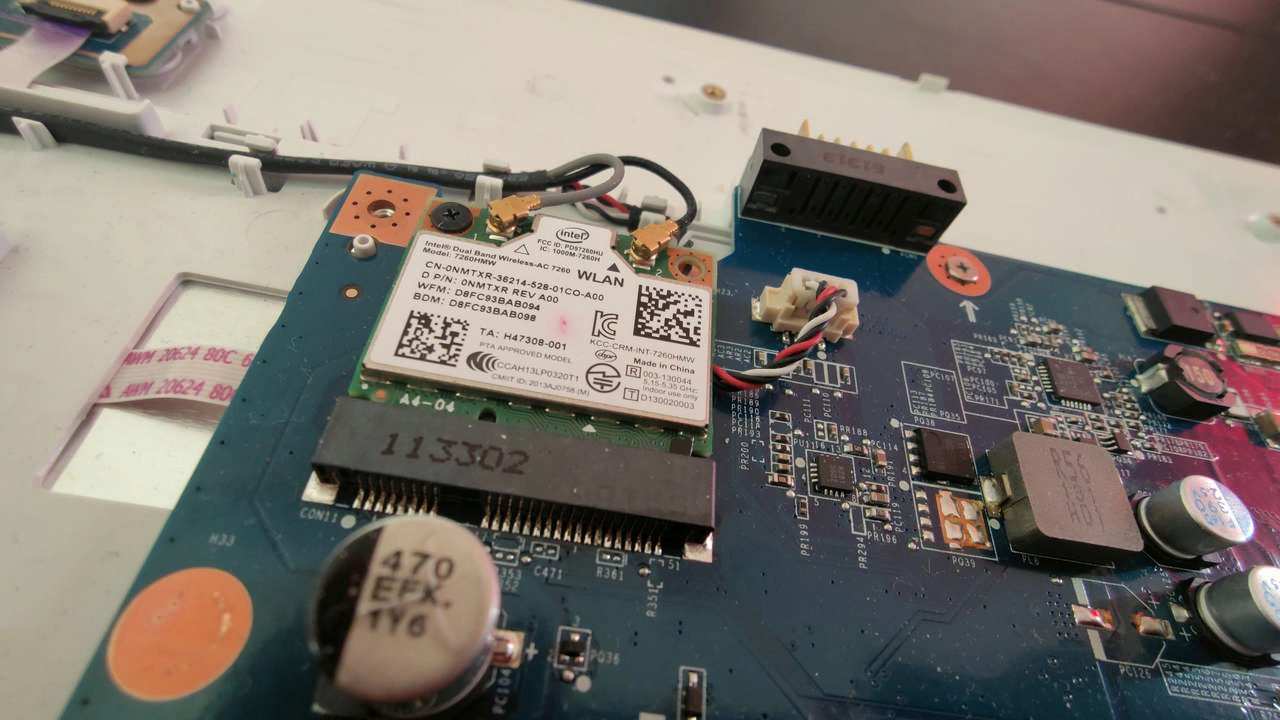


Well, I say that everything was working... the Wi-Fi and Bluetooth was... so that's all well and good...
The Wi-Fi on/off button on the front of the laptop no longer does anything though, but that's neither here nor there really.
And after all that, was it worth it ? ... Yup !
With the old card : 40 Mb/s download, 34 Mb/s upload, ping of 3ms
With the new card : 487 Mb/s download, 330 Mb/s upload, ping of 2ms
As all this wasn't quite as straight forward as plugging it in and installing the drivers, I thought I'd share it here...
Who knows, maybe it'll give you the idea to do the same, it's not that hard and pretty inexpensive !
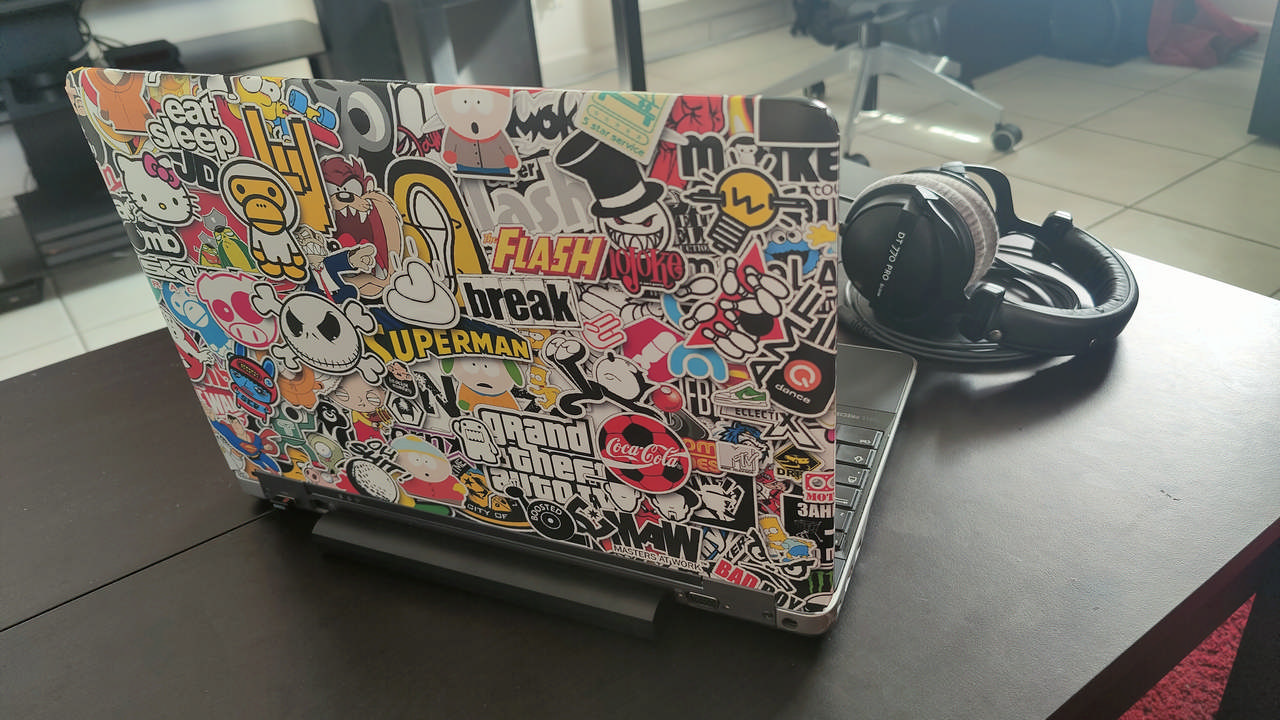
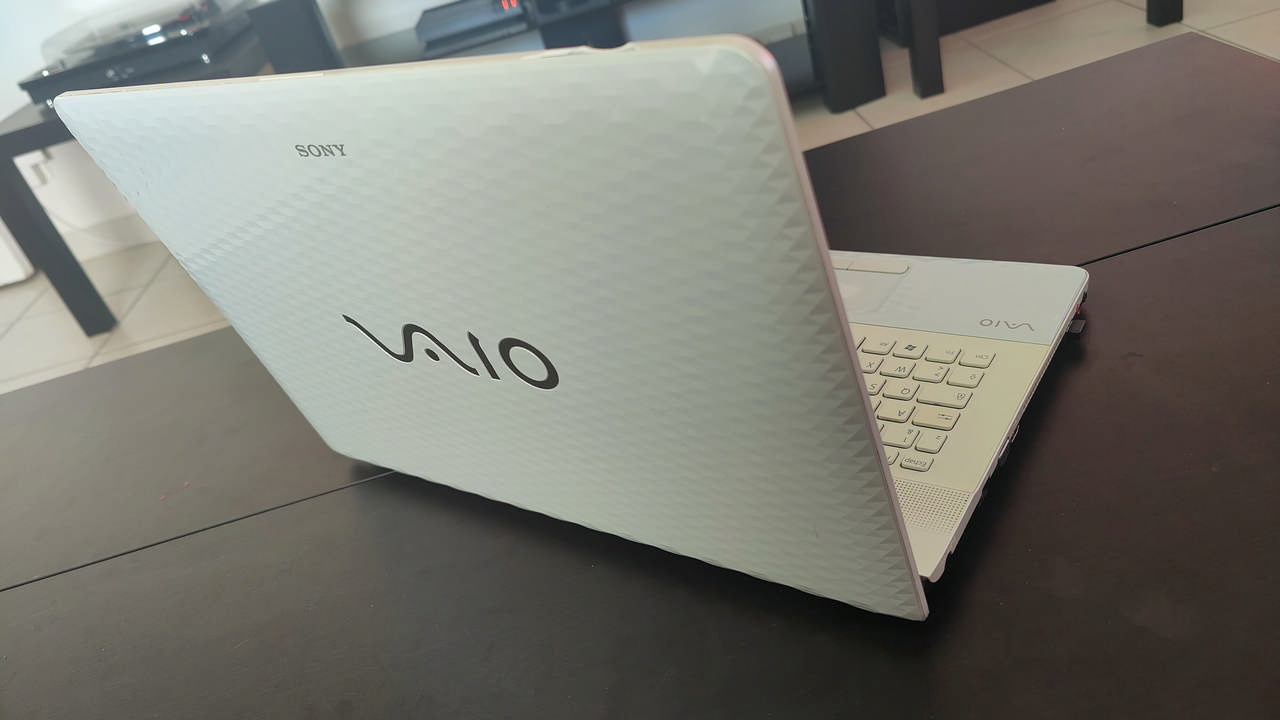
Dell Precision M2800 :
My laptop had an Intel Dual Band Wireless-AC 7260HMW card, which also has Bluetooth 4.0 built-in.
Being 2x2 AC, it is capable of 300 Mbps on the 2.4 GHz band, and 877 MHz on the 5 GHz band.
As I've recenly got a Wi-Fi 6 capable access-point, I wanted to upgrade to something faster.
This is not the simplist of tasks as the newer cards are in an M.2 format, whilst my laptop only has Mini-PCIe.
So, Chinese sellers on Amazon to the rescue ! I managed to find what I needed here.
It's an M.2 NGFF E key to Mini-PCIe adapter, which also converts the antenna cables from MHF4 (new) to IPEX UFL (old).
The Wi-Fi card itself is an Intel AX210NGW which also has built-in Bluetooth 5.2.
It's 2x2 AX, so can manage 574 Mbps on 2.4 GHz, 1200 Mbps (Wi-Fi 6) and 2400 Mbps (Wi-Fi 6E 160Mhz).
Installing it was a bit awkward, with the white antenna cable being a tad short... but I managed to get it to work by moving it away from the cable notches and passing it between the adapter and the card. It's not the best, but perfectly fonctional and it's not going anywhere. Also, the plastic shroud meant to protect the antenna connectors was a tad too high and meant that the rear cover couldn't be put back on properly, so I took that off and replaced it with a bit of electrical tape.
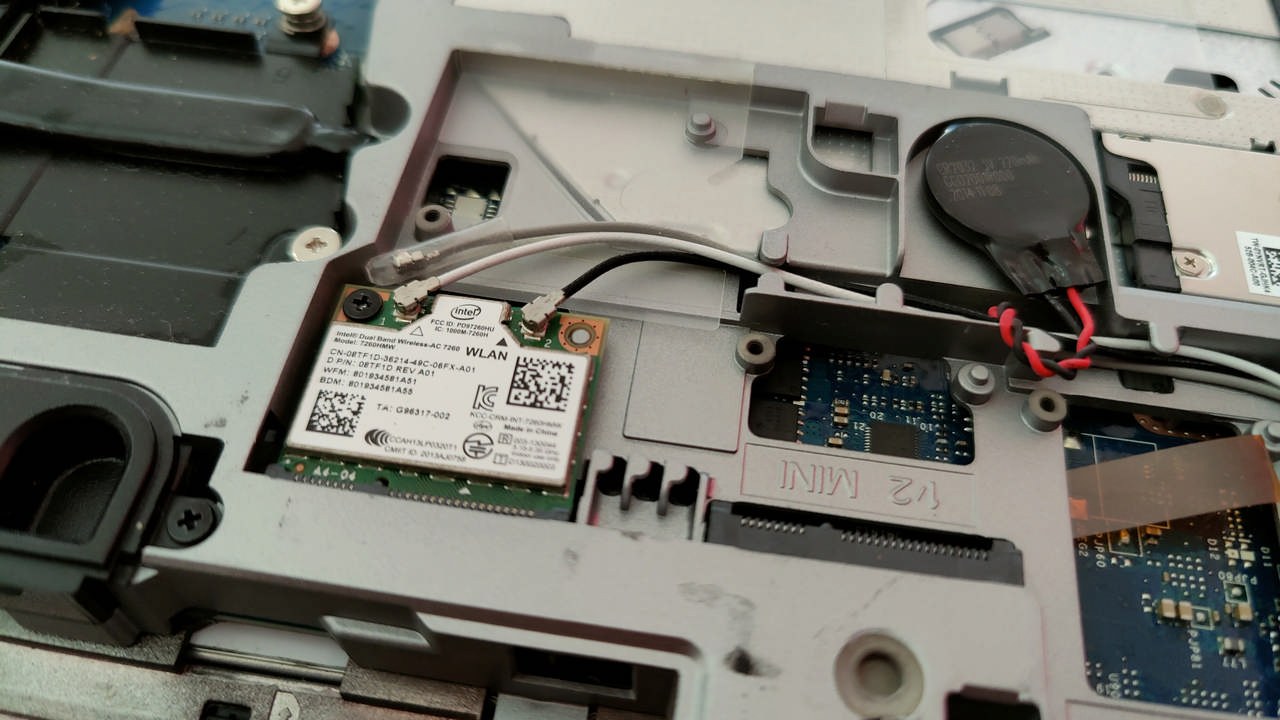
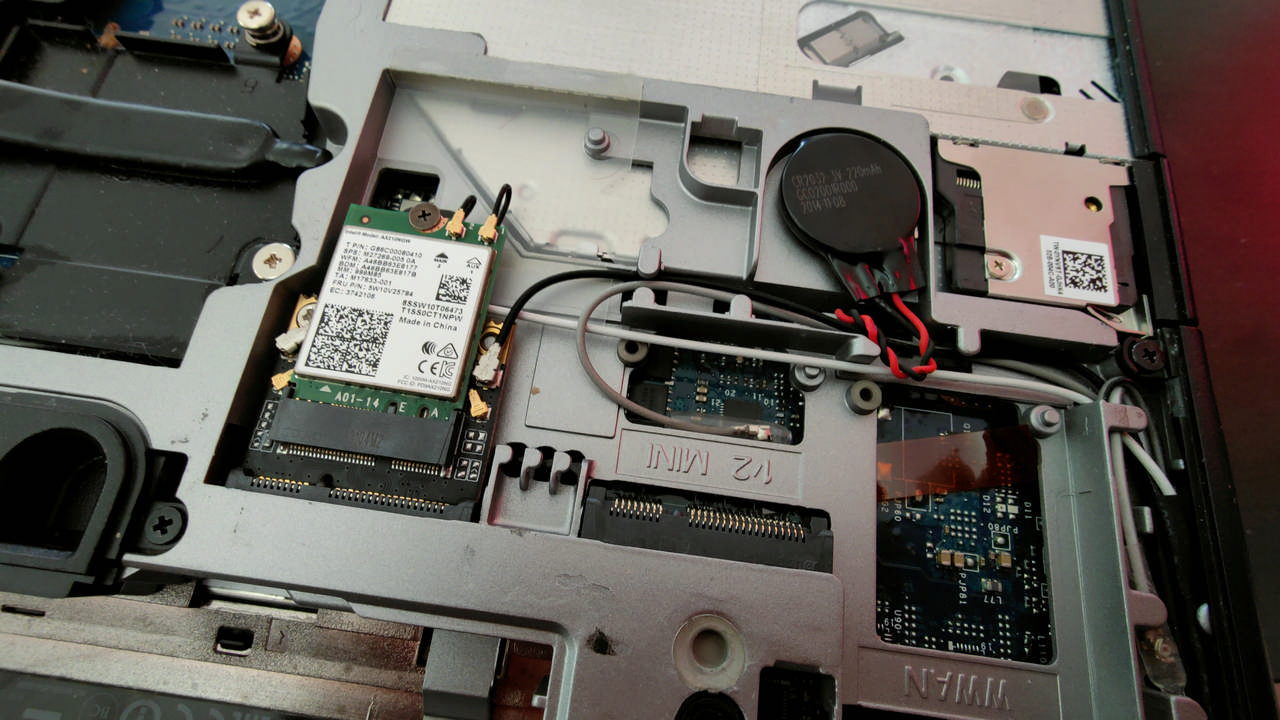


And, well, Bob's yer uncle, it's all works fine after uninstalling the old drivers and installing the new one from Intels website :
Intel Wireless Bluetooth for Windows 10
Windows 10 Wi-Fi Drivers for Intel Wireless Adapters
Whilst the Wi-Fi on/off button on the side of the laptop works just fine, oddly the Wi-Fi LED above the keyboard no longer comes on.
That being said, the Wi-Fi LED is pretty useless anway, and I never turn the Wi-Fi off with the button, so all is good...
And after all that, was it worth it ? ... Yup !
With the old card : 436 Mb/s download, 361 Mb/s upload, ping of 2ms
With the new card : 869 Mb/s download, 600 Mb/s upload, ping of 2ms
More important to me than the download speed, I can now use the full upload speed of my fibre internet connection.
Sony Vaio (VPCEJ2L1E, PCG-91211M) :
As I now had a spare Wi-Fi card, I also decided to upgrade Jessica's laptop, as her's was even worse.
She had an Atheros AR5B195 card, with Bluetooth 3.0 built-in.
Thats 1x1 N, so capable of 150 Mbps, on 2.4 GHz only.
With my Intel AC 7260HMW card being PCI-e, the same as the Atheros card, you'd think it'd just slot in and work... ?
Once again, not quite as straight forward as you'd think...
Whilst the Wi-Fi works perfeclty, the bluetooth isn't detected.
A quick Google search later and I came across this page on Intels website.
It seems that in order to get things to be detected correctly, you need to tape off pins number 20 and 51 on the card.
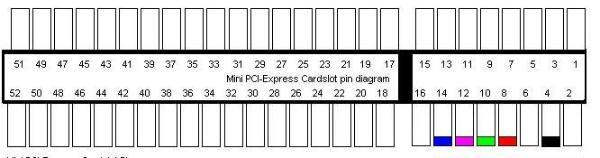
Low and behold, once that was done and drivers installed, everything was in fact working properly !
Intel PROSet/Wireless Software and Drivers for Intel Wireless 7260 Family
Intel Wireless Bluetooth for Intel Wireless 7260 Family and Intel Dual-Band Wireless-AC 3160

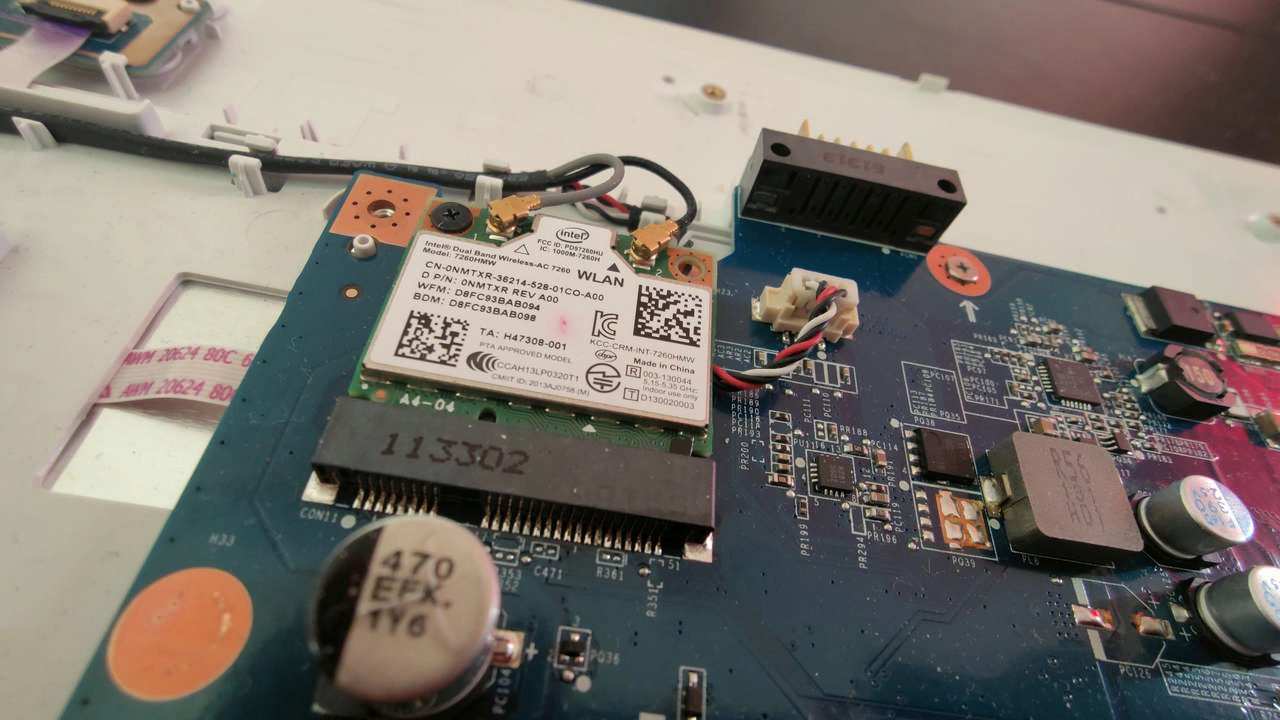


Well, I say that everything was working... the Wi-Fi and Bluetooth was... so that's all well and good...
The Wi-Fi on/off button on the front of the laptop no longer does anything though, but that's neither here nor there really.
And after all that, was it worth it ? ... Yup !
With the old card : 40 Mb/s download, 34 Mb/s upload, ping of 3ms
With the new card : 487 Mb/s download, 330 Mb/s upload, ping of 2ms
As all this wasn't quite as straight forward as plugging it in and installing the drivers, I thought I'd share it here...
Who knows, maybe it'll give you the idea to do the same, it's not that hard and pretty inexpensive !
